Contact us
The contact us page in the admin panel enables the user to view all the messages (issues) sent by customers from the main site. This is done through the contact us table which consists of:
- Name: the name of the customer
- Phone
- Message: The date and time of the message followed by the message of the customer
- Status: contains a dropdown list that enables the user to change the status of the message (issue) to "solved" if and when they solve the issue described in the message and/or contacting the customer
tip
If the message is long the user can see and copy the rest of the message by hovering over it which will show the rest of the message in a box attached to the message cell
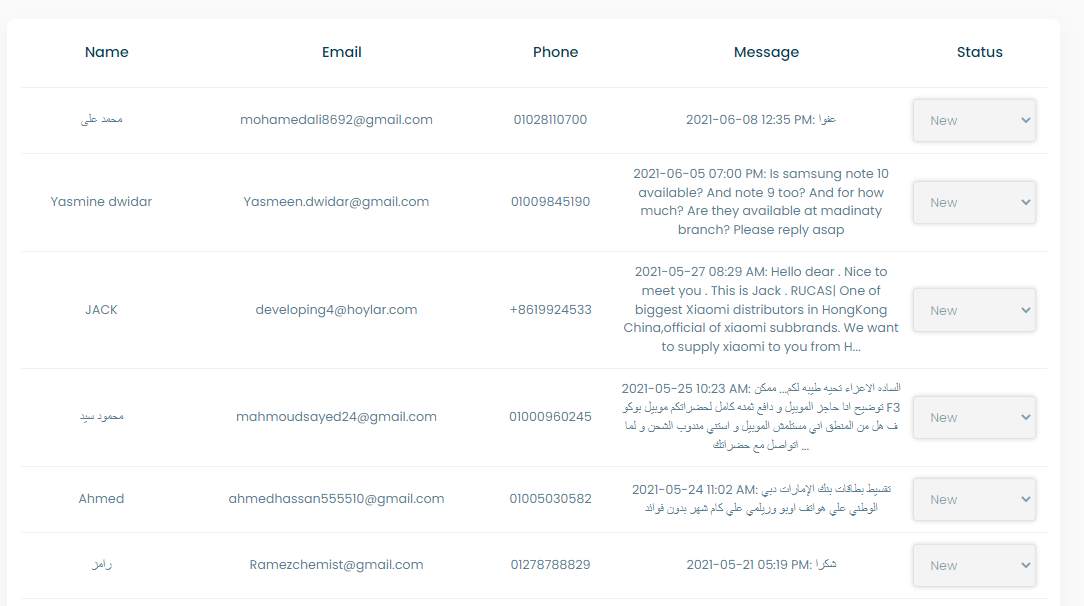
note
Messages are sent through the contact us page in the main site which has a form that the customer can fill with all the information and the message itself